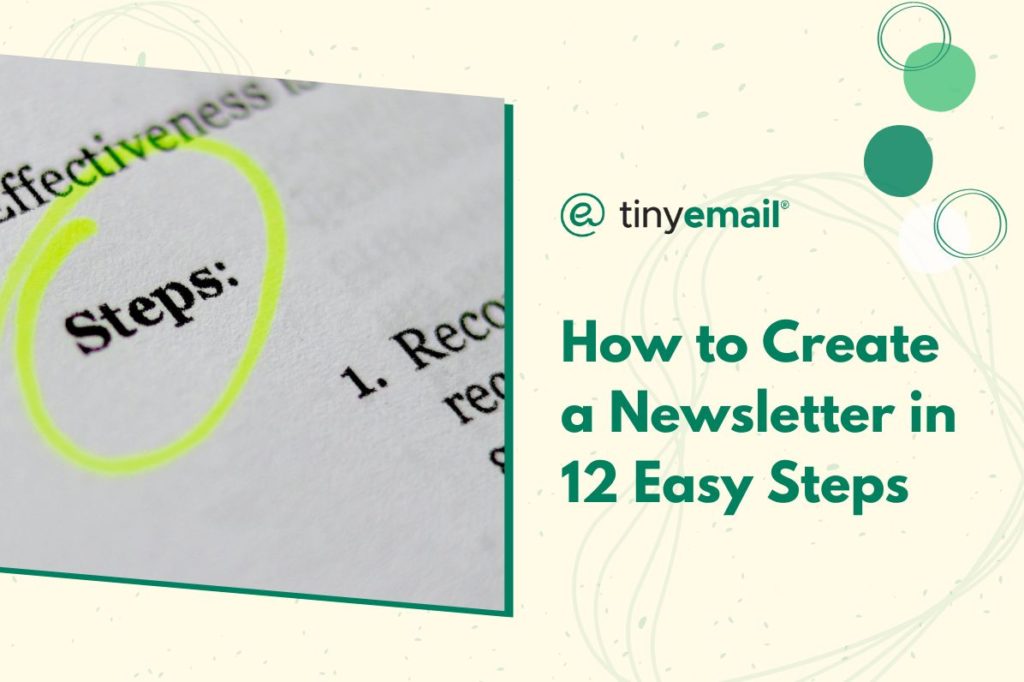Email newsletters are a digital marketing tool that’s sent directly from companies to customers. These emails contain information about promotions, company news and updates, and educational content. The purpose of the newsletter is to build brand awareness by providing the customer with value through email marketing.
A lot goes into making sure a newsletter is worthy of a customer’s subscription. If you’re looking to make your own newsletter, there are points to keep in mind as you conceptualize and build your email marketing strategy.
Define Your Target Audience
You may think that figuring out what kind of content your newsletter will contain should be the first step, but it doesn’t have to be. Figuring out your target audience first makes it far easier to define your content later on.
Think about what you want your newsletter to achieve overall. Is it to increase revenue? Then you should target an age group with a lot of purchasing power, such as people in their 30s-50s.
Do you want to invite people to local events with your newsletter? Then you should probably target young adults who are itching to go out.
No matter your final target, be sure to determine who you want to receive your newsletter and what their interests are. This will help you tailor your content and messaging.
Define the Content of Your Newsletter
Once you’ve figured out what your target audience wants, it’s time to create content that’s tailored to their interest. It’s important to think about the relationship your newsletter subscribers have with your company, since different people will be interested in different things.
For example, a shareholder will be more interested in a newsletter about company updates and news, especially regarding internal affairs, like company policy. A customer will be more interested in news about sales events, product launches, and discount codes.
Identify Your Product or Service
Think about the kind of problem your product or service resolves. Why is it so valuable that you need to create a newsletter about it? How can it enhance the lives of users?
Asking yourself these questions will help you fine-tune your ideas about what your subscribers need and what they want to see from a newsletter. For example, if you sell baby products, then your subscribers will most likely be interested in a newsletter about parenting resources as well. If you tie that in with how your product can make a parent’s life easier, then you are providing immense value with your newsletter.
Conduct and Analyze Market Research
Use surveys, focus groups, and other research methods to gather information about your target audience and their preferences. Analyze data from your website, such as the pages that receive the most traffic. You can also take data from your social media accounts, such as the demographics of your followers.
Create Buyer Personas
Use the information you’ve gathered to create buyer personas, which are fictional representations of your ideal subscribers. Include the details you gathered during your market research, such as age, income, education, job title, and more. There are plenty of templates you can find online to create your own buyer persona.
Determine the Frequency of Your Newsletter
Decide how often you want to send your newsletter. How often you choose to send it will depend on your audience and the goal of the newsletter. For example:
- Monthly: If you’re just starting out, monthly newsletters can be a good way to stay in touch with your subscribers without overwhelming them with too much content.
- Bi-weekly: If your target audience is highly engaged and interested in your content, a bi-weekly newsletter can be a good way to keep them informed and up to date.
- Weekly: If you’re a business that wants to maintain a high level of engagement with your subscribers, a weekly newsletter can be a good option.
Custom: Some companies may find that a custom frequency, such as every two or three weeks, works best for them.
Choose a Platform
Choose the email marketing platform that allows you to send out emails, create campaigns, and track data. Here are the popular options:
- tinyEmail: tinyEmail is an email marketing platform that is great for small businesses to enterprises. They have a generous free plan and paid plans that grant you more flexibility and features.
- Mailchimp: Mailchimp is a popular email marketing platform that is suitable for small to medium-sized businesses. It offers a free plan, as well as paid plans with additional features like automation and segmentation.
- Constant Contact: Constant Contact is a user-friendly platform that offers a range of features, including email design templates, reporting and analytics, and integration with social media platforms.
- Aweber: Aweber is an email marketing platform that is well-suited for businesses that need more advanced features, such as automation, split testing, and integrations with e-commerce platforms.
- ConvertKit: ConvertKit is an email marketing platform designed specifically for bloggers and content creators, and offers a range of features, such as automation and landing pages.
- GetResponse: GetResponse is an all-in-one marketing platform that offers email marketing, landing pages, webinars, and more. It is ideally suited for businesses that need a comprehensive marketing solution.
Design Your Newsletter
If you don’t have any graphic designers at your company who can design the newsletter for you, you can either hire a freelance graphic designer or build your newsletter using a template.
While designing your newsletter, remember that newsletter sizes should be no wider than 600 pixels. They can be anywhere from 600-3,000 pixels long, but they mustn’t exceed a file size of 100KB, or else the email won’t reach the subscriber.
Create Your Content
Write the content you want to include in your newsletter. Remember to use impactful words to incentivize the subscriber into engaging with your content. Be clear about what the newsletter is for and offer value within the first few sentences. The faster you get to the point, the higher your click-through rate (CTR) is likely to be.
Schedule and Send Your Newsletter
Schedule your newsletter to be sent at a specific time and date. The best times to send emails are usually in the morning, around 10 AM, and in the afternoon, around 2 PM. These times tend to have higher open and click-through rates, as people are starting their workday or returning to it after lunch.
However, it’s important to consider your target audience and their individual habits when determining the best time to send emails. For example, if your target audience is primarily located on the East Coast of the United States, then sending an email at 10am Eastern Standard Time might be ideal, but if your target audience is spread across multiple time zones, then a more general time, such as 2 PM, might be better.
Build and Manage Your Email List
Create a list of subscribers and allow people to sign up for your newsletter through your website, social media, or other channels. Regularly monitor the email list for invalid or inactive email addresses that ruin your metrics, and clean your email list every so often.
Refine Your Newsletter
Monitor your Key Performance Indicators (KPIs), which are the metrics used to measure the success of your email campaign. Analyze the data and use it to refine your newsletter until you get your desired metrics.
Use What You’ve Learned to Create a Top-Notch Newsletter
Now that you understand the steps toward creating an effective newsletter, it’s time to start brainstorming. Your newsletter can do a lot to improve the relationship you have with your customers, keep your product or service relevant, or increase sales revenue. Because of all of these benefits, there’s no reason not to start creating your own newsletter today.