Trusted by the world’s most trusted organisation









.png)









.png)

























.png)









.png)





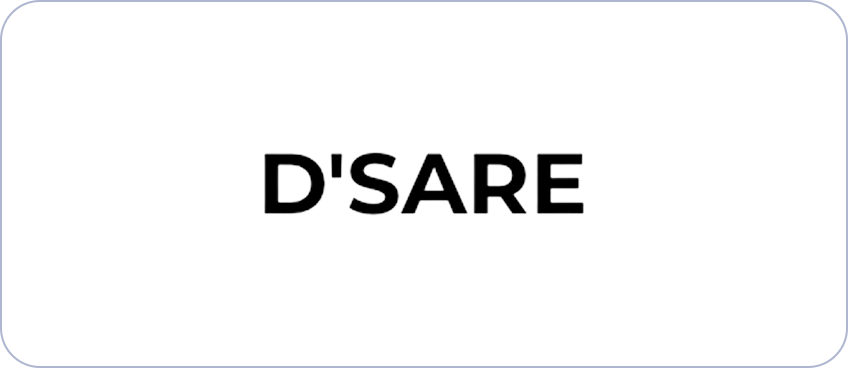









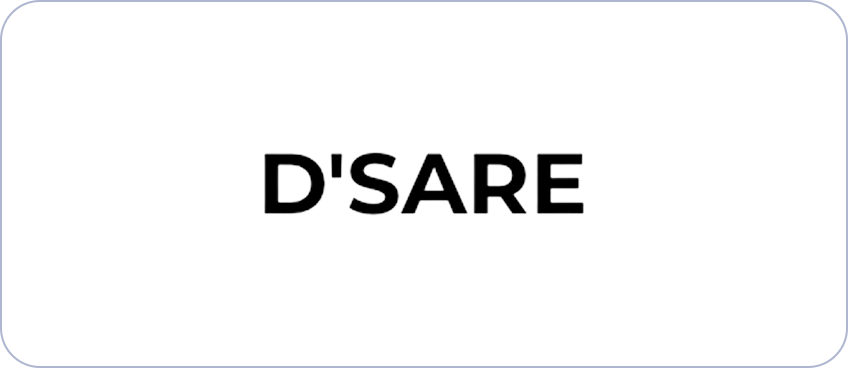








Success Stories from Our Clients
Explore the firsthand experiences of those who chose to partner with us and witness the transformative power of our innovative solutions.


tinyEmail Deserves 5 Large Tacos
The interface is clean and intuitive. The campaign setup is very straight forward and the templates are real time savers. For anyone operating an e-commerce website, the Shopify, Magento and Volusion integrations are a perfect match. tinyEmail is a fantastic solution for your email campaigns!


Solid Foundation, Bright Future
I was lucky enough to snatch one of the Pro plans while the deal was up. We run email campaigns for clients but as an a la carte service, so it's not always an active part of our work. We are much happier with send count pricing vs. contact pricing since our audiences ebb and flow with the client. In terms of the service itself, the state of the platform is a very solid beginning. They use Stripo's design client for the WISYWIG, which is what we often design in, so I know our code will work. Uploading audiences and creating campaigns is smooth. I haven't yet used any of the integrations but if the rest of the platform is anything to go by I'm confident that they are well built. The automations at this juncture are limited and I don't love how little control you have other it yet but I understand that's something they're working on. If that's important to you right now, you may want to wait for the platform to mature. The v1 API is also lackluster, for as much as I can find documentation on it. According to their roadmap, v2 development is in progress, so I expect that'll be shipping soon. This is a pretty conventional spot that startups find themselves in the growth phase cleaning up technical debt and responding to customer's needs. Like many AppSumo deals, you're buying into the roadmap. I have a feeling this will be one of the ones that really pays off. I can safely say that the base product is rock solid.


Great support time on support question
For my customer's e-mails, I require the option for them to select various products while subscribing to a newsletter through this e-mail service. The database of tinyemail supports this through "tags". I requested support to add the ability to select tags in a subscription form. They replied within hours, saying they were adding it as a top priority to their to-do list. That impressed me a lot and I hope for the integration soon, so I can get started to invite customers.


tiny but MIGHTY!
TinyEmail is a top-of-the-line email client that truly stands out from the crowd. Not only is it amazing, complete, and powerful, but it also has some fantastic features that make it an excellent tool for businesses looking to improve their email marketing efforts. One of the key strengths of TinyEmail is its CRM integration capabilities. This email client seamlessly integrates with popular CRM platforms like Salesforce, Zoho, and HubSpot, allowing businesses to manage their customer data and email campaigns from a single platform. This integration makes it easy to track and analyze customer behavior, create targeted email campaigns, and personalize email content to maximize engagement and conversions. Another impressive feature of TinyEmail is its easy-to-use templates and forms. This email client offers a wide range of pre-designed templates that businesses can customize to create professional-looking emails quickly. Additionally, TinyEmail's drag-and-drop editor makes it easy to create custom templates or modify existing ones, even if you have no experience with email design. Lastly, TinyEmail makes it incredibly easy to manage email campaigns. The platform offers robust tracking and reporting capabilities, allowing businesses to measure the success of their campaigns in real-time. Additionally, TinyEmail's automation features enable businesses to set up automated email workflows, saving time and increasing efficiency. In conclusion, TinyEmail is an outstanding email client that excels in many areas. Its CRM integration capabilities, easy-to-use templates and forms, and email campaign management features make it an excellent tool for businesses of all sizes. If you're looking for an email client that is both powerful and user-friendly, TinyEmail is definitely worth considering.


Modern app. Well done.
We have used many apps like Mailerlite, Inbox and Mailercloud. However, TinyEmail is also being used. Because its modern and clean interface and many beautiful templates make this app different from others. Also, the possibility of getting a dedicated IP for the app allows us to control our deliverability. TinyEmail is a great choice if you want to distribute your business email newsletters quickly and without a lot of technical hassles. If you want to use it for e-commerce, it will be your best choice. We give 5 tacos.


Quality marketing software
I have been looking for an activecampaign alternative for a long time and I think TinyEmail definitely has the potential to be one. Dashboard is actually better imo, there are many tools which it can integrate with - currently the only missing piece from me is the lack of custom sequences for those who only signed up but haven't purchased but this is on the roadmap and I'm confident that the team will deliver it soon. Overall a well built, well thought out product which is 100% worth it's price.


Great Platform and Service
I'm using TinyEmail with my clients, and how you follow the workflow to send the campaign is straightforward and efficient, with a few steps, and ready to go!!!! I love the User Interface, and the Analytics part is fantastic; plenty of templates, and easy to edit and custom. The service and chat are fast, and they make videos to explain my questions. I recommend TinyEmail if you want to deploy successful email campaigns.


A User-Friendly and Effective Email Marketing Tool
I recently used tinyEmail for my business and I was thoroughly impressed. It's user-friendly, intuitive and allows for targeted email campaigns. The reporting and analytics tools were robust, and their customer service is exceptional. I highly recommend tinyEmail to businesses looking to improve their email marketing game.


An excellent, evolving tool that will help you run an effective business!
It's good stuff at a reasonable price If you are looking for quite an easy and intuitive email marketing tool, TinyEmail will be a good choice. You can find AI tools inside and more than 600 ready e-mail templates, dedicated IP, integrations (e.g. with Pabbly, Shopify, Magneto Commerce, WordPress), campaign and Per-subscriber analytics. An excellent, evolving tool that will help you run an effective business!


Well Executed.
I have used most of the other email services on AppSumo and I feel like this is one of the more polished and nice designed services. It also has particular nice integrations with common software packages like Wordpress / WooCommerce. Very pleased.


tinyEmail Deserves 5 Large Tacos
The interface is clean and intuitive. The campaign setup is very straight forward and the templates are real time savers. For anyone operating an e-commerce website, the Shopify, Magento and Volusion integrations are a perfect match. tinyEmail is a fantastic solution for your email campaigns!


Solid Foundation, Bright Future
I was lucky enough to snatch one of the Pro plans while the deal was up. We run email campaigns for clients but as an a la carte service, so it's not always an active part of our work. We are much happier with send count pricing vs. contact pricing since our audiences ebb and flow with the client. In terms of the service itself, the state of the platform is a very solid beginning. They use Stripo's design client for the WISYWIG, which is what we often design in, so I know our code will work. Uploading audiences and creating campaigns is smooth. I haven't yet used any of the integrations but if the rest of the platform is anything to go by I'm confident that they are well built. The automations at this juncture are limited and I don't love how little control you have other it yet but I understand that's something they're working on. If that's important to you right now, you may want to wait for the platform to mature. The v1 API is also lackluster, for as much as I can find documentation on it. According to their roadmap, v2 development is in progress, so I expect that'll be shipping soon. This is a pretty conventional spot that startups find themselves in the growth phase cleaning up technical debt and responding to customer's needs. Like many AppSumo deals, you're buying into the roadmap. I have a feeling this will be one of the ones that really pays off. I can safely say that the base product is rock solid.


Great support time on support question
For my customer's e-mails, I require the option for them to select various products while subscribing to a newsletter through this e-mail service. The database of tinyemail supports this through "tags". I requested support to add the ability to select tags in a subscription form. They replied within hours, saying they were adding it as a top priority to their to-do list. That impressed me a lot and I hope for the integration soon, so I can get started to invite customers.


tiny but MIGHTY!
TinyEmail is a top-of-the-line email client that truly stands out from the crowd. Not only is it amazing, complete, and powerful, but it also has some fantastic features that make it an excellent tool for businesses looking to improve their email marketing efforts. One of the key strengths of TinyEmail is its CRM integration capabilities. This email client seamlessly integrates with popular CRM platforms like Salesforce, Zoho, and HubSpot, allowing businesses to manage their customer data and email campaigns from a single platform. This integration makes it easy to track and analyze customer behavior, create targeted email campaigns, and personalize email content to maximize engagement and conversions. Another impressive feature of TinyEmail is its easy-to-use templates and forms. This email client offers a wide range of pre-designed templates that businesses can customize to create professional-looking emails quickly. Additionally, TinyEmail's drag-and-drop editor makes it easy to create custom templates or modify existing ones, even if you have no experience with email design. Lastly, TinyEmail makes it incredibly easy to manage email campaigns. The platform offers robust tracking and reporting capabilities, allowing businesses to measure the success of their campaigns in real-time. Additionally, TinyEmail's automation features enable businesses to set up automated email workflows, saving time and increasing efficiency. In conclusion, TinyEmail is an outstanding email client that excels in many areas. Its CRM integration capabilities, easy-to-use templates and forms, and email campaign management features make it an excellent tool for businesses of all sizes. If you're looking for an email client that is both powerful and user-friendly, TinyEmail is definitely worth considering.


Modern app. Well done.
We have used many apps like Mailerlite, Inbox and Mailercloud. However, TinyEmail is also being used. Because its modern and clean interface and many beautiful templates make this app different from others. Also, the possibility of getting a dedicated IP for the app allows us to control our deliverability. TinyEmail is a great choice if you want to distribute your business email newsletters quickly and without a lot of technical hassles. If you want to use it for e-commerce, it will be your best choice. We give 5 tacos.


Quality marketing software
I have been looking for an activecampaign alternative for a long time and I think TinyEmail definitely has the potential to be one. Dashboard is actually better imo, there are many tools which it can integrate with - currently the only missing piece from me is the lack of custom sequences for those who only signed up but haven't purchased but this is on the roadmap and I'm confident that the team will deliver it soon. Overall a well built, well thought out product which is 100% worth it's price.


Great Platform and Service
I'm using TinyEmail with my clients, and how you follow the workflow to send the campaign is straightforward and efficient, with a few steps, and ready to go!!!! I love the User Interface, and the Analytics part is fantastic; plenty of templates, and easy to edit and custom. The service and chat are fast, and they make videos to explain my questions. I recommend TinyEmail if you want to deploy successful email campaigns.


A User-Friendly and Effective Email Marketing Tool
I recently used tinyEmail for my business and I was thoroughly impressed. It's user-friendly, intuitive and allows for targeted email campaigns. The reporting and analytics tools were robust, and their customer service is exceptional. I highly recommend tinyEmail to businesses looking to improve their email marketing game.


An excellent, evolving tool that will help you run an effective business!
It's good stuff at a reasonable price If you are looking for quite an easy and intuitive email marketing tool, TinyEmail will be a good choice. You can find AI tools inside and more than 600 ready e-mail templates, dedicated IP, integrations (e.g. with Pabbly, Shopify, Magneto Commerce, WordPress), campaign and Per-subscriber analytics. An excellent, evolving tool that will help you run an effective business!


Well Executed.
I have used most of the other email services on AppSumo and I feel like this is one of the more polished and nice designed services. It also has particular nice integrations with common software packages like Wordpress / WooCommerce. Very pleased.


Tiny email with a Big Heart
I needed to find an alternative email solution/platform that is easy to use, not overly complicated, and feature rich. So far I'm pretty impressed with Tiny Email. I've used some other major email platforms and Tiny Email seems to be on par so far. I'm looking forward to use it for my multiple email eblast campaigns, and if all works as planned, this may become my go to choice moving forward. I haven't run into any major issues yet, and I'm still going through testing its capabilities. Again it looks very comparable to the other major platforms, and I actually appreciate the simplicity of its user experience interface - very clean and straight to the point. With cool integrations, A.I., and automations - the future looks hopeful for this platform. I highly recommend giving Tiny Email a go!


Ease of use + Eye Candy = Happiness
There's no shortage of email services and quite a few of them have passed through Appsumo. I have bought a few of them myself, but I am a sucker for good design - the combination of tineyEmail's ease of use and eye candy is irresistible. Design is our differentiator and tinyEmail makes it easy for our communications to be consistent with our brand identity. The AI features are the icing on the cake. I will probably continue to use other newsletter services for my long-form content, but tinyEmail will likely become my go-to for sharing links with commentary and for marketing emails. If that goes well, I will consider moving our newsletters too. Request to the TE team: please add Integrately and/or IFTTT to our list of integrations - Zapier is too expensive and I don't have Pabbly.


5 star email marketing like the big guys in a fraction of a cost
I recently used TinyEmail to our marketing campaign, and the results were incredible. I was able to create highly converting emails and send them out to my customers with ease. TinyEmail instantly boost in our marketing efforts. The user-friendly interface made it so incredibly easy to navigate and set up the emails. This definitely helped me save time and energy. I would highly recommend TinyEmail to anyone looking to instantly boost their marketing campaign.


valid
I can say I was looking for an email marketing service that could help me gradually collect and manage a mailing list without having to spend a lot of money. Competitors offer a free plan with a very limited number of contacts, and then require users to switch to a very expensive plan to manage their mailing list. In TinyEmail I found a simple and reasonably priced solution (especially with deals sometimes available on AppSumo) with valid customer support and all the tools to create, send, and monitor email campaigns, capable for me to replace other more well-known alternatives.


Great platform, good deliverabilty
Extremely easy to use, fast setup, and very comparable to more expensive tools on the market. Customer support is good, and I love the fact they integrate with Shopify easily. The last email tool I used was very cumbersome and support was lacking. And it was 4x the price! The clean interface won me over, and the deliverability is insane. Going to be a customer for life!


Reliable Customer Support
The team deserves recognition for their responsive and reliable customer support. Whether you have a technical query, or you need assistance with campaign setup, the support team is readily available to provide prompt and helpful assistance. Kudos to you guys.


Email Simplicity Done Well
For staters, the TinyEmail interface is very clean, simple to use and avoids using clutter to fill a screen. As we wait for the full WooCommerce integration, the Pabbly integration gives tons of connectivity options. There are a variety of different email and form templates available if you want limited set up time for a campaign. It was very easy to add my existing email list to the platform. I appreciate that TinyEmail focuses on being excellent in one area instead of attempting to do many things with average results.


THE Solution we we're looking for !
At our company we we're looking for reliable, stable and user friendly solution to manage our email marketing campaigns, after giving tinyEmail a try, we definitely found THE solution ! Don't trust my words, just give it a try, you'll see you'll found yourself taking a subscription just few minutes after trying it ;-)


Great tool!
TinyEmail is a terrific email marketing platform that offers comparable features to more expensive tools at lower cost. With an intuitive and user-friendly interface, it's easy to set up and use. Plus, the customer support is exceptional. One of the standout features is the ability to easily integrate with Shopify. Additionally, TinyEmail offers modern and clean templates and even allows for the option of a dedicated IP to ensure deliverability. It's a great choice for businesses looking to improve their email marketing campaigns.


Our email marketing savior !
I can't say enough good things about TinyEmail! After using it to automate email marketing for our agency and clients, I can confidently say that it's been a huge success. From being able to target emails to customers based on their buying habits to creating interactive emails that boost engagement, TinyEmail has made our marketing efforts more efficient and effective than ever before. It's helped us automate and reduce costs while increasing our reach and making sure every customer gets the best possible experience. I highly recommend TinyEmail to anyone looking for an intuitive, reliable, and affordable email solution. Five tacos!


Tiny email with a Big Heart
I needed to find an alternative email solution/platform that is easy to use, not overly complicated, and feature rich. So far I'm pretty impressed with Tiny Email. I've used some other major email platforms and Tiny Email seems to be on par so far. I'm looking forward to use it for my multiple email eblast campaigns, and if all works as planned, this may become my go to choice moving forward. I haven't run into any major issues yet, and I'm still going through testing its capabilities. Again it looks very comparable to the other major platforms, and I actually appreciate the simplicity of its user experience interface - very clean and straight to the point. With cool integrations, A.I., and automations - the future looks hopeful for this platform. I highly recommend giving Tiny Email a go!


Ease of use + Eye Candy = Happiness
There's no shortage of email services and quite a few of them have passed through Appsumo. I have bought a few of them myself, but I am a sucker for good design - the combination of tineyEmail's ease of use and eye candy is irresistible. Design is our differentiator and tinyEmail makes it easy for our communications to be consistent with our brand identity. The AI features are the icing on the cake. I will probably continue to use other newsletter services for my long-form content, but tinyEmail will likely become my go-to for sharing links with commentary and for marketing emails. If that goes well, I will consider moving our newsletters too. Request to the TE team: please add Integrately and/or IFTTT to our list of integrations - Zapier is too expensive and I don't have Pabbly.


5 star email marketing like the big guys in a fraction of a cost
I recently used TinyEmail to our marketing campaign, and the results were incredible. I was able to create highly converting emails and send them out to my customers with ease. TinyEmail instantly boost in our marketing efforts. The user-friendly interface made it so incredibly easy to navigate and set up the emails. This definitely helped me save time and energy. I would highly recommend TinyEmail to anyone looking to instantly boost their marketing campaign.


valid
I can say I was looking for an email marketing service that could help me gradually collect and manage a mailing list without having to spend a lot of money. Competitors offer a free plan with a very limited number of contacts, and then require users to switch to a very expensive plan to manage their mailing list. In TinyEmail I found a simple and reasonably priced solution (especially with deals sometimes available on AppSumo) with valid customer support and all the tools to create, send, and monitor email campaigns, capable for me to replace other more well-known alternatives.


Great platform, good deliverabilty
Extremely easy to use, fast setup, and very comparable to more expensive tools on the market. Customer support is good, and I love the fact they integrate with Shopify easily. The last email tool I used was very cumbersome and support was lacking. And it was 4x the price! The clean interface won me over, and the deliverability is insane. Going to be a customer for life!


Reliable Customer Support
The team deserves recognition for their responsive and reliable customer support. Whether you have a technical query, or you need assistance with campaign setup, the support team is readily available to provide prompt and helpful assistance. Kudos to you guys.


Email Simplicity Done Well
For staters, the TinyEmail interface is very clean, simple to use and avoids using clutter to fill a screen. As we wait for the full WooCommerce integration, the Pabbly integration gives tons of connectivity options. There are a variety of different email and form templates available if you want limited set up time for a campaign. It was very easy to add my existing email list to the platform. I appreciate that TinyEmail focuses on being excellent in one area instead of attempting to do many things with average results.


THE Solution we we're looking for !
At our company we we're looking for reliable, stable and user friendly solution to manage our email marketing campaigns, after giving tinyEmail a try, we definitely found THE solution ! Don't trust my words, just give it a try, you'll see you'll found yourself taking a subscription just few minutes after trying it ;-)


Great tool!
TinyEmail is a terrific email marketing platform that offers comparable features to more expensive tools at lower cost. With an intuitive and user-friendly interface, it's easy to set up and use. Plus, the customer support is exceptional. One of the standout features is the ability to easily integrate with Shopify. Additionally, TinyEmail offers modern and clean templates and even allows for the option of a dedicated IP to ensure deliverability. It's a great choice for businesses looking to improve their email marketing campaigns.


Our email marketing savior !
I can't say enough good things about TinyEmail! After using it to automate email marketing for our agency and clients, I can confidently say that it's been a huge success. From being able to target emails to customers based on their buying habits to creating interactive emails that boost engagement, TinyEmail has made our marketing efforts more efficient and effective than ever before. It's helped us automate and reduce costs while increasing our reach and making sure every customer gets the best possible experience. I highly recommend TinyEmail to anyone looking for an intuitive, reliable, and affordable email solution. Five tacos!
Powerful features.
Simple to use
Everything you need to easily send great emails, grow your list, and engage your audience

Smarter segmentation
Stop blasting generic emails. tinyEmail's pre-built segments (loyal customers, lost sales, etc.) and intuitive segment builder empower you to reach the right audience with the right message, every time.
Learn More....svg)
.svg)
Powerful Workflows
Create automated email journeys that engage customers, recover sales, and grow your business – no coding required.
Learn More...%20(1).svg)
.svg)
Design made easy
Create Stunning Emails in Minutes. No coding necessary! Simply drag, drop, and customize to create emails that convert.
Learn More....webp)
.svg)
Deep analytics
Uncover valuable insights with tinyEmail's powerful analytics. See what drives revenue and optimize your campaigns for better results.
Learn More....svg)
Numbers speak louder
Encapsulates the remarkable strides we've made in defining our success.
Simple Email Marketing
Platform for Growth
Get powerful results without the confusing features or high costs
Get Started in Minutes
Marketing Without Headache
Big Impact, Small Budget
Focus On Your Customers
Automate & Save Time
Built For Your Growth
Your Complete Email Marketing Platform
Reach the inbox, design easily, connect your tools, and grow your list
.svg)
Deliverability
Reach your audience reliably by landing emails in the main inbox. Build trust and protect your sender reputation with our deliverability tools.
Learn More....webp)
.svg)
Templates
Design stunning, professional emails fast with our easy drag-and-drop editor. Choose mobile-ready templates or create your own for emails that look great everywhere.
Learn More....webp)
.svg)
Integrations
Connect tinyEmail to Shopify, HubSpot & more popular tools easily. Automate tasks and sync customer data across your marketing stack seamlessly.
Learn More...%20(1).svg)
.svg)
Forms
Grow your email list faster with easy-to-create signup forms. Capture leads using beautiful popups or embedded forms customized to your brand.
Learn More...%20(1).svg)
Newsletter
Join our newsletter today Get instant updates

20,000+ users subscribed to newsletter
Frequently Asked Questions
Of course. You can easily upgrade or downgrade your plan at any time directly from your account's billing section to match your business needs.
Yes, tinyEmail offers advanced segmentation, including dynamic segmentation. This allows you to create and update audience groups automatically based on their behavior, preferences, and purchase history, ensuring your campaigns are always highly targeted.
We adhere to strict security protocols to protect all data. Our systems are designed with multiple layers of security, and we conduct regular audits to ensure your information is safe.
Yes, we are proud to support non-profits. Registered non-profit organizations are eligible for a special discount on our plans. Please contact our support team with your documentation to apply.
Signing up is easy! tinyEmail works for businesses across all industries. Simply register through our website or the Shopify App Store, integrate your preferred platforms, import your contacts, and start building your first campaign.
One-Click Migration
tinyEmail

Migrate your email lists and campaigns with just one click. No data loss, no hassle. Experience a smooth transition to our platform.

Template gallery
Minimal in design, simple to use









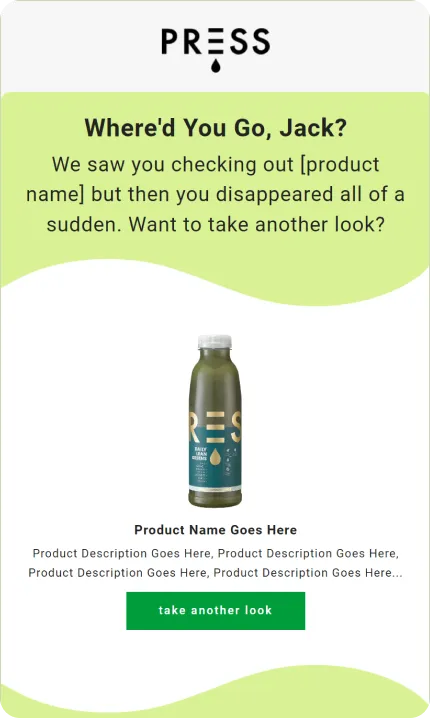





















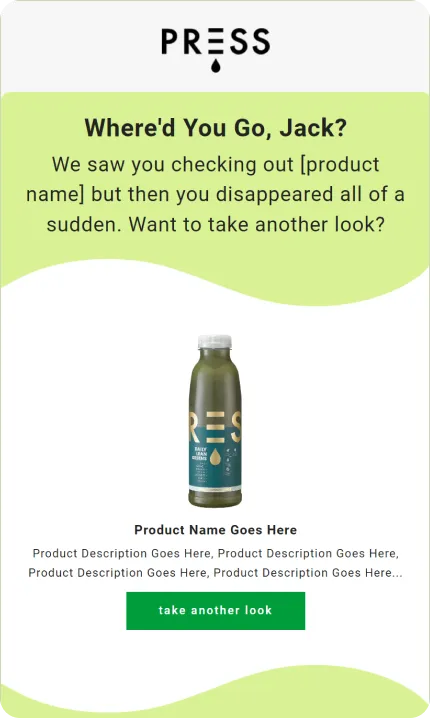












.webp)




.svg)
