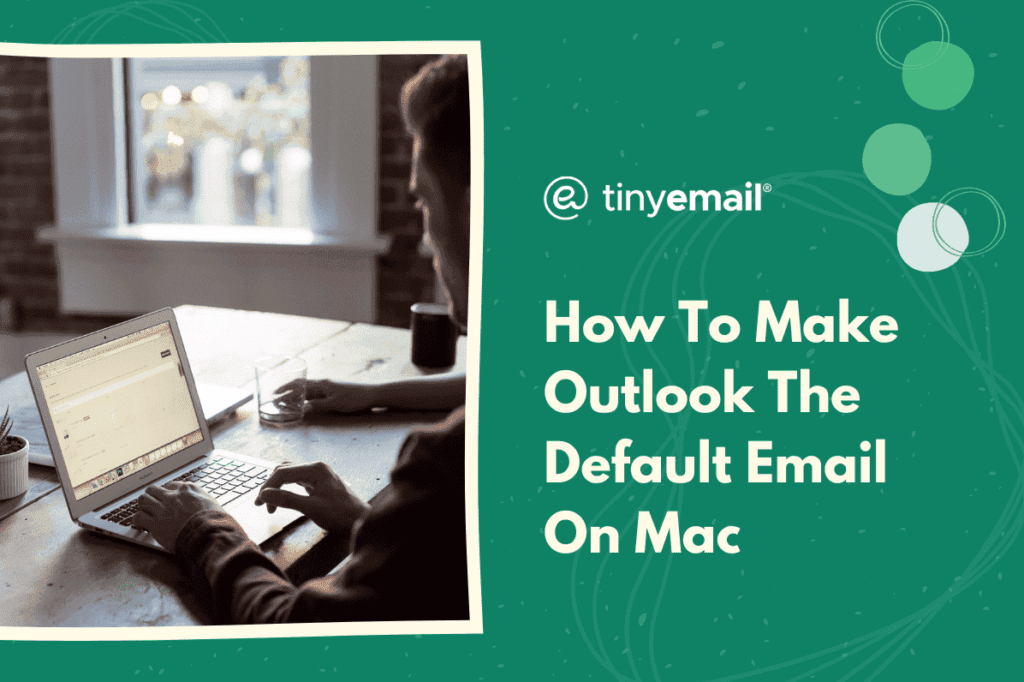Setting a certain email app as the default for your Mac is beneficial. For example, you will have quicker access to it, instead of opening the email client separately, and you can integrate with useful Mac features far easier.
So, to improve your workflow and experience while using Outlook on Mac, here are the steps you need to take to set it as your default email:
- Select the mail app on the top left corner of your desktop.
- From the dropdown menu, select ‘preferences.’
- Select ‘Default email reader’ in the pop-up window.
- Click ‘Microsoft Outlook.’
- If you can’t find Outlook as an option, click ‘Select…’ and choose Microsoft Outlook from the file dialog that opens.