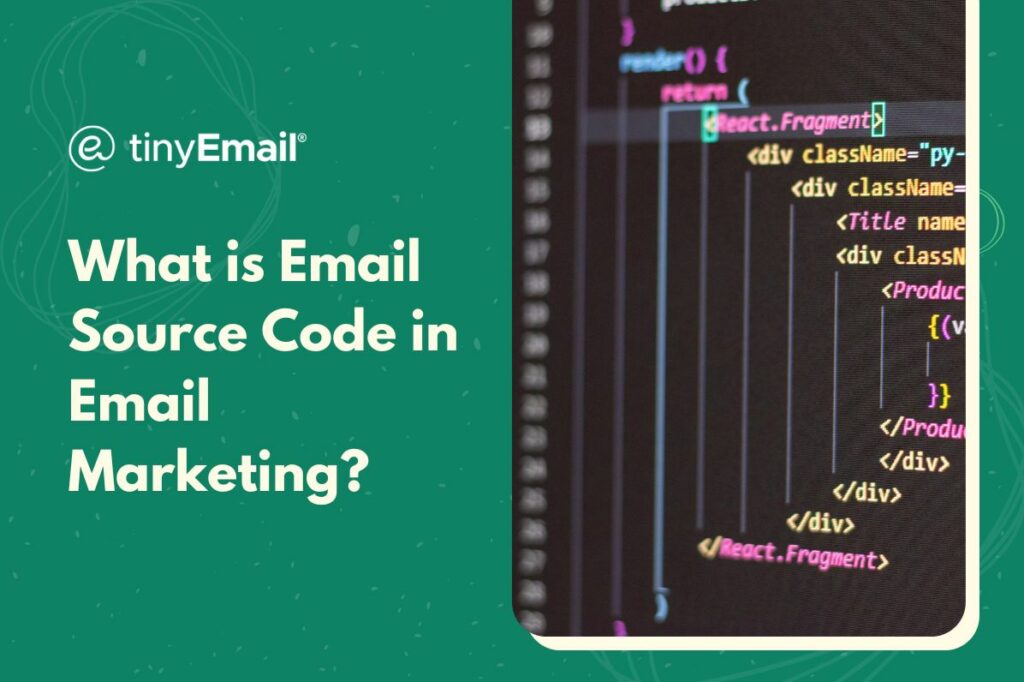While the visible elements of an email campaign – such as catchy subject lines and compelling visuals – play an important role in email marketing, it’s the underlying email source code that brings everything together.
Email source code is the underlying HTML, CSS, and other programming language(s) that compose an email template. This serves as the building blocks that structure the content, determine the visual appearance, and enable interactive elements throughout the email.
When you send an email, it consists of a combination of plain text, HTML, and other elements, such as attachments. The source code of the email message contains the information about the sender, recipient, subject, body, formatting, and any embedded content, like images or hyperlinks.
Why Understanding Email Source Code is Important
In email marketing, understanding and utilizing the email source code of your campaign can help you reach your target metrics. This is because email source code allows for the following benefits:
- Customization: Email source code helps you create fully customized and branded email templates. These emails can align with your company’s visual identity and design standards, allowing you to establish a consistent brand image throughout your campaign.
- Responsive Design: In an era where people access emails through a variety of devices, responsive design is crucial. Email source code helps you implement responsive design techniques, ensuring emails adapt and render correctly across different screen sizes.
- Personalization: Personalized emails have become the norm, and email source code makes it possible to include dynamic content that tailors messages to individual recipients. Whether it’s personalized greetings, product recommendations, or location-specific offers, personalization increases relevancy, captures attention, and drives higher open rates, click-through rates, and conversions.
- Tracking and Analytics: The integration of tracking within the email source code is vital for measuring the success of email campaigns. You can track key metrics such as opens, clicks, and conversions, allowing you to gain insights into audience behavior, campaign effectiveness, and areas for improvement. This data-driven approach enables optimization and refinement of future email marketing strategies.
- Deliverability and Compliance: Well-structured email source code plays a significant role in ensuring email deliverability. Adhering to coding standards, avoiding spam triggers, and optimizing code for various email clients enhances the chances of emails reaching recipients’ inboxes. Compliance with industry regulations, such as anti-spam laws, helps to maintain a positive sender reputation and fosters trust among subscribers.
- A/B Testing: Email source code enables marketers to conduct A/B testing, which is when you compare different versions of an email to determine the most effective elements. By modifying exact sections of the source code and observing the resulting impact on campaign performance, marketers can gather valuable data to optimize future campaigns.
- Troubleshooting and Issue Resolution: In the event of issues with email rendering, formatting, or functionality, understanding the source code helps you to diagnose and troubleshoot problems effectively. You can identify and fix coding errors, compatibility issues, or any underlying causes that may affect the email’s performance.
- HTML and CSS Optimization: By understanding the source code, you can optimize the HTML and CSS to improve the email’s rendering, load time, and overall performance. You can also optimize the code to ensure compatibility with different email clients, as well as minimize any issues that may arise due to inconsistencies in rendering support.
Elements of Email Source Code
To further understand email source code, let’s take a look at the elements that make up this valuable tool:
1. HTML (Hypertext Markup Language): HTML forms the foundation of the email source code, allowing marketers to structure the email’s content and layout. It determines the arrangement of text, images, links, and other elements.
2. CSS (Cascading Style Sheets): CSS complements HTML by defining the visual appearance and formatting of the email. It controls aspects like fonts, colors, spacing, and responsiveness across different devices and screen sizes.
3. Dynamic Content: By incorporating code snippets into the source code, marketers can personalize emails with user-specific information or real-time data.
4. Tracking Codes: Embedded within the source code, tracking codes enable marketers to monitor user interactions with emails. This includes tracking opens, clicks, conversions, and other engagement metrics. The data obtained helps evaluate campaign performance and refine marketing strategies.
5. Media Queries: With media queries, email source code can ensure responsive design, optimizing the email’s layout and appearance for various devices. This allows recipients to have a seamless viewing experience, regardless of whether they access the email on desktops, smartphones, or tablets.
How to View Email Source Code in Outlook 365
- Open Outlook and sign in.
- Go to the email and double-click it to open it in a separate window.
- In the open email window, click on the “File” tab in the top-left corner of the Outlook window.
- From the “File” tab, select “Properties” from the dropdown menu. This will open a dialog box displaying the properties of the email message.
- In the “Properties” dialog box, you will see the source code.
How to View Email Source Code on Outlook.com
- Open Outlook.com and sign in.
- Open the email you want to see.
- Click on the three dots on the right corner of the email.
- Hover over “View.”
- Select “View message source.”
How to View Email Source Code in Gmail
- Go to Gmail and sign in.
- Find the email and open it.
- In the top-right corner of the email, click the three vertical dots.
- Click “More Options.”
- Select “Show Original” to open a new tab that will display the email message source code.
How to Read the Email Source Code
If you don’t know much about HTML code, you may be overwhelmed when you finally view the code in an email. Learning how to interpret email source code is simple once you understand that the code displays two different types of information:
- Email header source code
- Email message source code
Email Header Source Code
The email header source code includes metadata and routing information about the email. It contains details such as the:
- Sender’s and recipient’s email addresses
- Subject line
- Date and time of sending
- Information about the servers through which the email passed during transmission
Basically, the header source code provides a record of the email’s journey from the sender to the recipient. It can help in verifying the authenticity of the email, diagnosing delivery issues, and understanding the email’s routing path.
Here are steps to help you interpret email header source code effectively:
- “From” and “To” Fields: Look for the “From” and “To” fields, which indicate the email’s sender and recipient(s). These fields provide the email addresses, and sometimes include associated names. It helps you identify who sent the email and who received it.
- “Received” Fields: The “Received” fields provide a record of the email’s journey from the sender to the recipient. Each “Received” field represents a step in the delivery process, typically showing the server IP addresses, timestamps, and intermediate email servers involved. Start from the bottom and work your way up to understand the email’s path.
- “Subject” and “Date”: The header may also include the “Subject” field, which displays the subject line of the email, and the “Date” field, which shows when the email was sent. These fields provide basic information about the email’s content and timing.
- Identify Sender Authentication: Look for fields like “DKIM” (DomainKeys Identified Mail), “SPF” (Sender Policy Framework), or “DMARC” (Domain-based Message Authentication, Reporting, and Conformance). These fields indicate whether the email passed certain authentication protocols, helping verify its legitimacy and prevent spoofing or phishing attempts.
- “X-headers” or Custom Fields: Some emails may include additional headers prefixed with “X-“, indicating custom fields added by the email service or application. These fields may contain specific information or metadata related to the email’s processing or additional tracking information.
- “Message-ID” and “References”: The “Message-ID” field provides a unique identifier for the email, while the “References” field may include identifiers of related or previous emails in a conversation thread. These fields help establish the email’s context and enable email clients to organize messages as conversations.
- Delivery Status or Errors: In some cases, email headers may include information about delivery status or error messages, such as “SMTP” (Simple Mail Transfer Protocol) codes or bounce notifications. These details can provide insights into any issues encountered during the email’s delivery.
Email Message Source Code
The email message source code refers to the underlying HTML and formatting code, which constitutes the content and structure of the email itself. It includes the:
- HTML tags
- CSS styles
- Any embedded content like images, links, and text formatting.
The message source code defines the visual appearance and structure of the email, including the layout, fonts, colors, and other design elements. It also contains the text content, including paragraphs, headings, and lists.
The message source code is responsible for rendering the email content when it is displayed in an email client or web browser. Here are steps to help you interpret email message source code effectively:
- HTML Structure: Start by examining the overall HTML structure of the email. Look for opening and closing tags such as <html>, <head>, and <body>. This will give you a sense of the email’s basic structure.
- Text Content: Identify the sections that contain the text content of the email. Look for <p> tags for paragraphs, <h1> to <h6> tags for headings, and <ul> or <ol> tags for lists. These tags indicate where the text is located within the email.
- Styling and Formatting: Analyze the CSS declarations in the email source code. Look for styles applied to specific HTML elements using selectors, such as classes (class=”…”) or inline styles (style=”…”). This will help you understand how the email is styled, including fonts, colors, borders, and backgrounds.
- Images: Locate the image elements (<img>) in the source code. Take note of the image URLs and any associated attributes, such as alt text (alt=”…”). This information helps you understand which images are included in the email and how they are displayed.
- Links and Buttons: Identify the anchor tags (<a>) that represent links within the email. Note the URLs and any additional attributes, such as target (target=”…”) for opening links in a new window or tab. This allows you to comprehend the clickable elements in the email.
- Tables and Layout: Look for table elements (<table>, <tr>, <td>) in the source code. Tables are commonly used in email layouts to structure content and create multi-column designs. Analyzing the table structure will help you understand the email’s layout and how different sections are organized.
- Dynamic Content: If the email includes personalized or dynamically generated content, search for scripting elements or placeholders. These can include variables, merge tags, or other dynamic content markers.
Conclusion
Understanding and harnessing the potential of email source code is essential for email marketers to drive meaningful results. It allows for tailored messaging, optimized design, and data-driven decision-making, which ultimately leads to higher open rates, click-through rates, and conversions. If you can continuously refine and adapt email source code strategies, your business can develop strong relationships with its audience, enhance brand recognition, and achieve long-term success in the ever-evolving landscape of email marketing.