Blog Articles
tinyEmail marketing automation blogs
Build a loyal audience and drive results with tinyEmail's powerful email marketing tools.

Thank you! Your submission has been received!
Oops! Something went wrong while submitting the form.

How To Ensure Email Marketing Stays Informative And Not Excessive
All
email-archives

How to Send a Fax from Any Email in 5 Easy Steps
Don’t let the lack of a fax machine in your home or office stop you from faxing. Follow our guide to learn how to fax from any email address in 5 simple steps.
All
email-archives

The Ultimate Guide to Crafting High-Converting Email Campaigns for Your e-commerce Business
All
No items found.

12 Best Email Marketing Platforms in 2024
All
email markeitng platforms

How to Retrieve a Deleted Email
If you’ve accidentally deleted an important email, don’t panic just yet. We’ll teach you how to retrieve deleted emails in Gmail. Outlook, and Apple Mail.
All
email-archives

7 Email Marketing Hacks That Triple Your Sales
All
No items found.
Blog Articles
All at one - Guide, tips and more

How To Make Outlook The Default Email On Mac
If you use Outlook more than any other email app, you can set it as the default email on your Mac. Here's how in a few simple steps.

How to Respond to a College Acceptance Email (With Example Email)
Getting an acceptance email for college is just the beginning of the journey. Here's everything you need to know about responding to college acceptance emails.
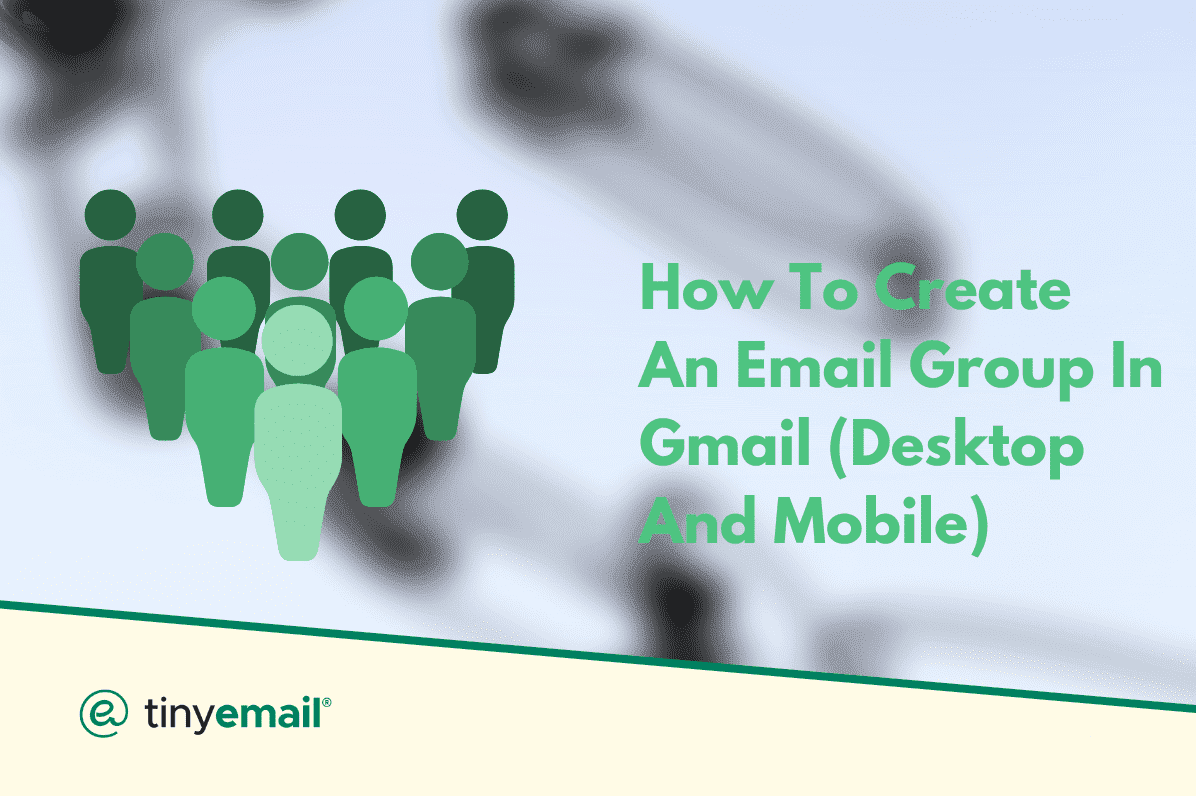
How To Create An Email Group In Gmail (Desktop And Mobile)
If you frequently need to send mass emails, take advantage of a helpful Gmail feature and create an email group on both desktop and mobile.
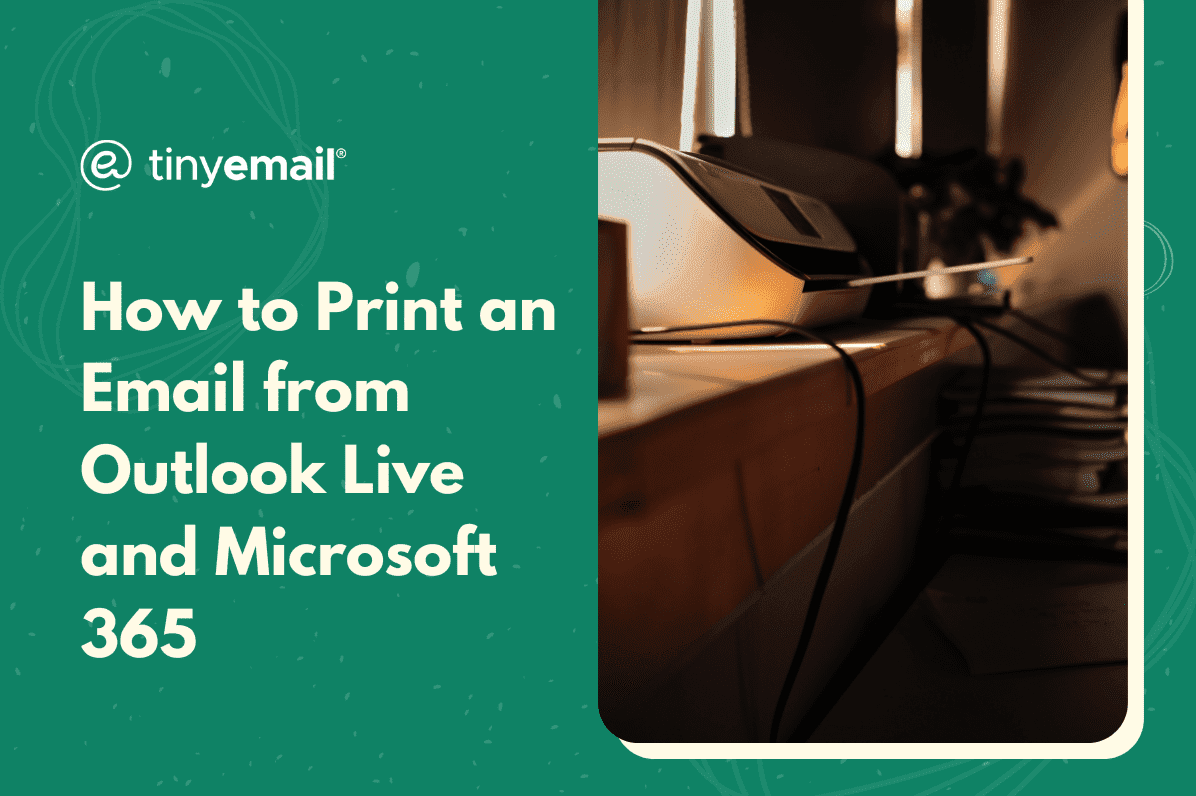
How to Print an Email from Outlook Live and Microsoft 365
Printing an email from Outlook will be a different experience depending on whether you’re using Outlook Live or Microsoft 365. Here’s how you can print emails seamlessly.

How To Send A Fax Via Email In 4 Easy Steps
In this guide, we’ll teach you how to send a fax via email, so you can send documents without ever needing a fax machine.

How To Add Email Addresses To Your Safe Senders List On Gmail
To make sure you always receive important emails in Gmail, add contacts to your safe senders list. This will ensure they don’t accidentally get dropped into the junk folder.
Newsletter
Join our newsletter today Get instant updates

20,000+ users subscribed to newsletter
Thank you! Your submission has been received!
Oops! Something went wrong while submitting the form.
Join one click migration
Discover the future of online shopping with us. Explore our diverse product offerings, personalized features, and lightning-fast checkout.



.svg)
