Blog Articles
tinyEmail marketing automation blogs
Build a loyal audience and drive results with tinyEmail's powerful email marketing tools.

Thank you! Your submission has been received!
Oops! Something went wrong while submitting the form.

What is an Email Address?
Email is a pillar of modern communication, and at its heart lies email addresses. Here’s everything you need to know about what they are and how they work.
All
email-archives
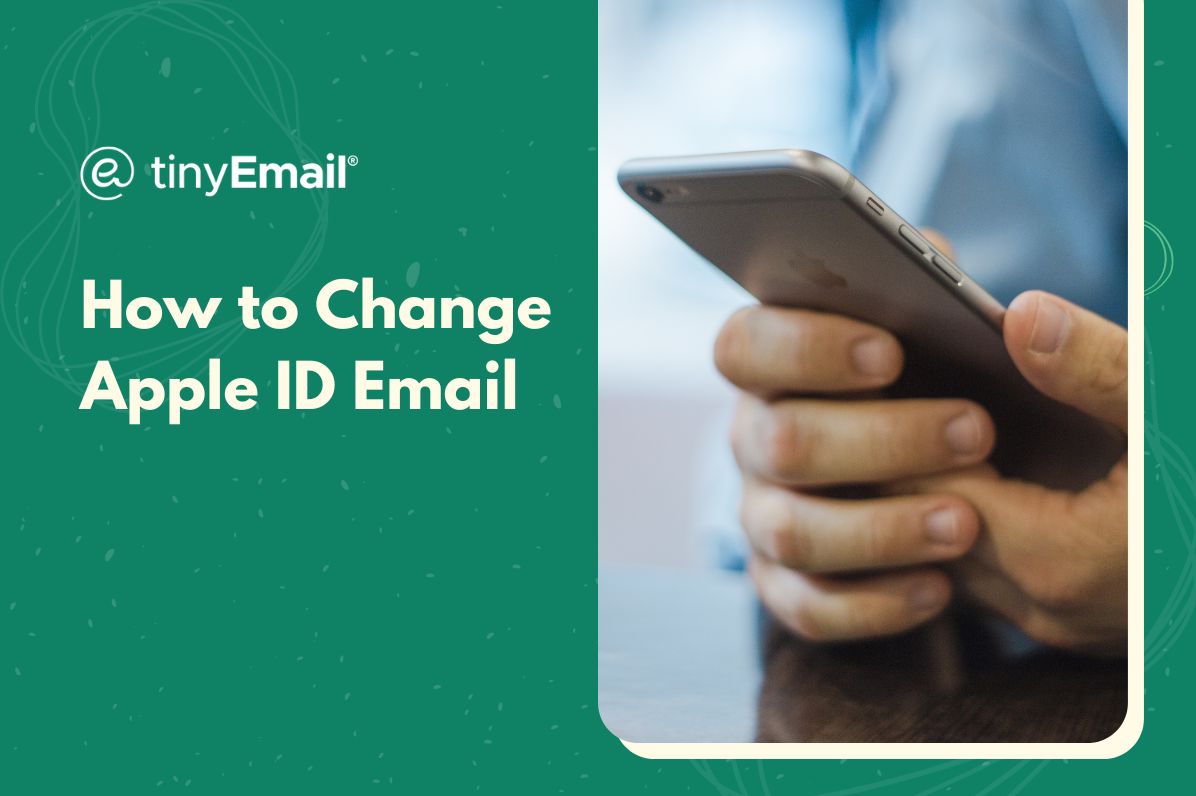
How to Change Apple ID Email
Need a fresh start? You can change your Apple ID email if you follow a few simple steps. Whether you're on your Mac or iPhone, the process is straightforward.
All
email-archives

How to Encrypt an Email (Gmail, Outlook, Apple Mail)
If you want to protect your emails, learn how to encrypt them. In this guide, we’ll teach you how to encrypt emails on Gmail, Outlook, and Apple Mail.
All
email-archives
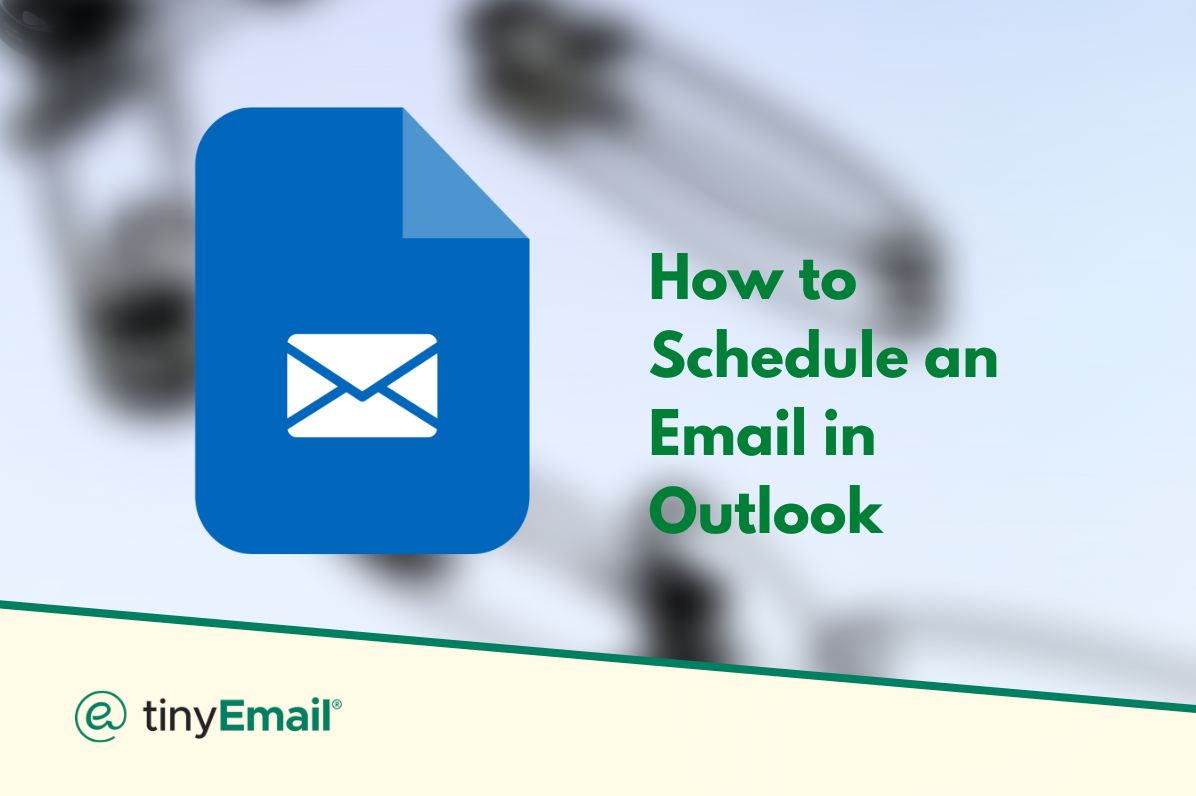
How to Schedule an Email in Outlook
Scheduling an email allows you to compose it and send it automatically at a later date and time. Follow these easy steps to learn how to do this in Outlook.
All
email-archives

How to Write an Email (for Students and Professionals)
Want to write an email but don’t know where to start? In this article, we’ll teach you the ins-and-outs of writing an effective email that gets results!
All
email-archives

How to Unsend an Email in Outlook
Learning how to unsend an email in Outlook can save you from sending messages to the wrong recipient, a skill that’s incredibly important no matter the context.
All
email-archives
Blog Articles
All at one - Guide, tips and more

How to Email a Photo from iPhone
If you need to send a photo via Apple Mail, follow this quick guide and send a photo in seconds.

How to Print an Email from Gmail (Desktop and Mobile)
Gmail allows its users to print out emails in physical form. It comes in handy if you need to file away emails physically or present them to someone without needing an electronic device.

How to Delay Sending an Email in Gmail (Browser and Mobile App)
Reduce stress by scheduling your emails in Gmail. By delaying emails, you don’t have to worry about composing and sending them on the spot.

How to Reply to an Email (Desktop and Mobile)
Replying to an email is easy across all devices, whether you’re using Gmail, Outlook, Yahoo Mail, and more. Here are the steps to use.

How to Save an Email as a PDF (Gmail, Outlook Live, Yahoo Mail)
You can save emails outside of your inbox by downloading them to PDF. No matter what email provider you’re using, the steps can be done in minutes.

How to Send an Email from an iPhone (Gmail, Outlook, and Apple Mail)
In this guide, you’ll learn how to send an email on Gmail, Apple Mail, and Outlook from your iPhone.
Newsletter
Join our newsletter today Get instant updates

20,000+ users subscribed to newsletter
Thank you! Your submission has been received!
Oops! Something went wrong while submitting the form.
Join one click migration
Discover the future of online shopping with us. Explore our diverse product offerings, personalized features, and lightning-fast checkout.



.svg)
