Blog Articles
tinyEmail marketing automation blogs
Build a loyal audience and drive results with tinyEmail's powerful email marketing tools.

Thank you! Your submission has been received!
Oops! Something went wrong while submitting the form.

Email list segmentation to increase customer engagement
Segmentation provides you with creative ways to experiment with your data and slice your subscribers into powerful groups that you can target with messages that resonate with them. Here are 8 tips.
All
No items found.

40 Email Personalization Stats Every Marketer Should Know
Email personalization is one of the most vital ways brands increase engagement and conversions with consumers today. We have compiled these stats to show you email personalization is actually worth the hype.
All
No items found.

Best form tools to pair with tinyEmail
tinyEmail focuses on giving you the tools needed to send stunning, interactive messages. Here are our favourite form building tools that pair very nicely with tinyEmail.
All
Integrations

Changes to tinyEmail Pricing and segments!
Announcing our upcoming pricing change and sneak peak into segments launching next week.
All
Announcements

Why emails land in spam and what to do about it
Why emails land in the spam folder and what you can do to avoid it. Best practices and tips for better inbox placement.
All
Deliverability
Blog Articles
All at one - Guide, tips and more

How to Recall an Email in Gmail
To prevent mistakes, take advantage of Gmail's undo send feature, which gives you some time to recall an email before it gets sent, saving you from an accident.

How to Delete an Email
Deleting emails is a great way to keep your inbox clean and organized. Follow our guide to learn how to delete emails on Gmail, Outlook, and Apple Mail.
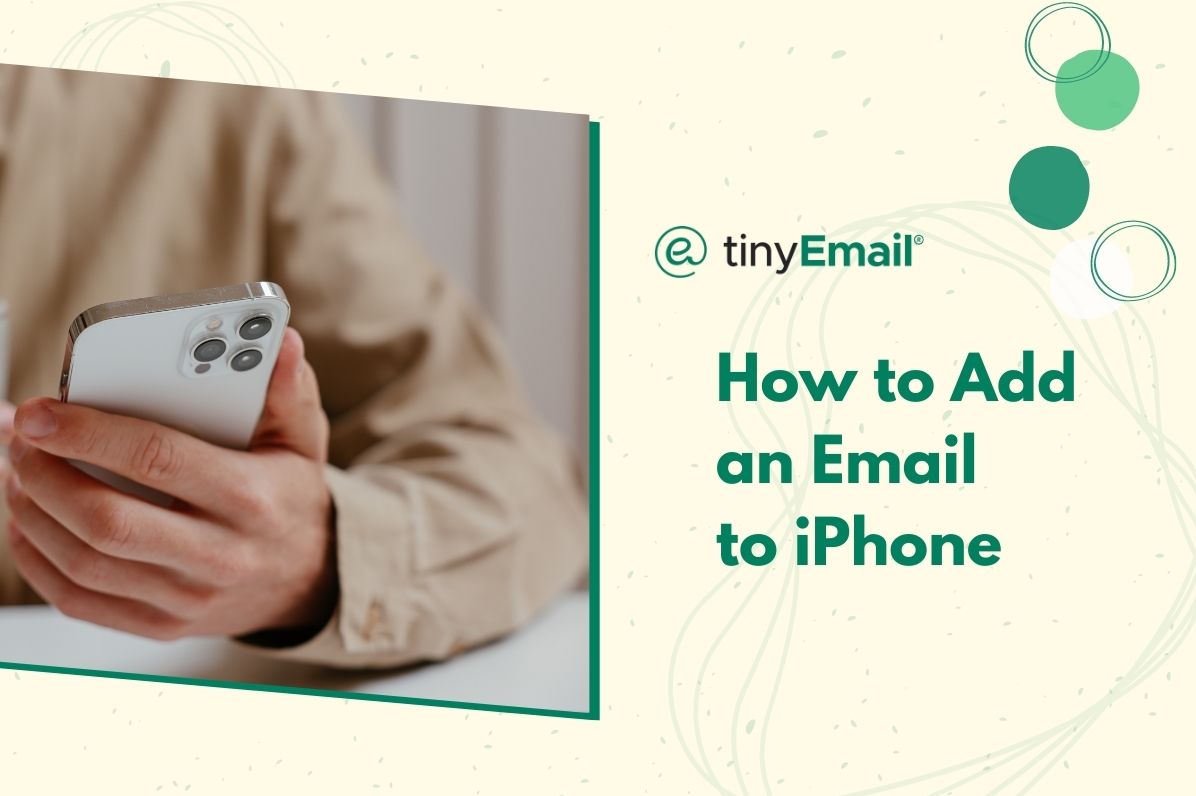
How to Add an Email to iPhone
If you want to access your email on your iPhone, we’ll teach you how to add email addresses to your iPhone and sync up the data for a cohesive experience.

How to Block an Email Address (Gmail, Outlook, Apple Mail)
Are you tired of getting spammed by unsolicited emails? We’ll teach you how to block email addresses on Gmail, Outlook, and Apple Mail for your peace of mind.

How to Delete an Email Account in Gmail, Outlook, and Apple Mail
If you have an email address that you don’t use anymore, deleting it is simple. Whether you have Gmail, Outlook, or Apple Mail, we’ll show you the steps.
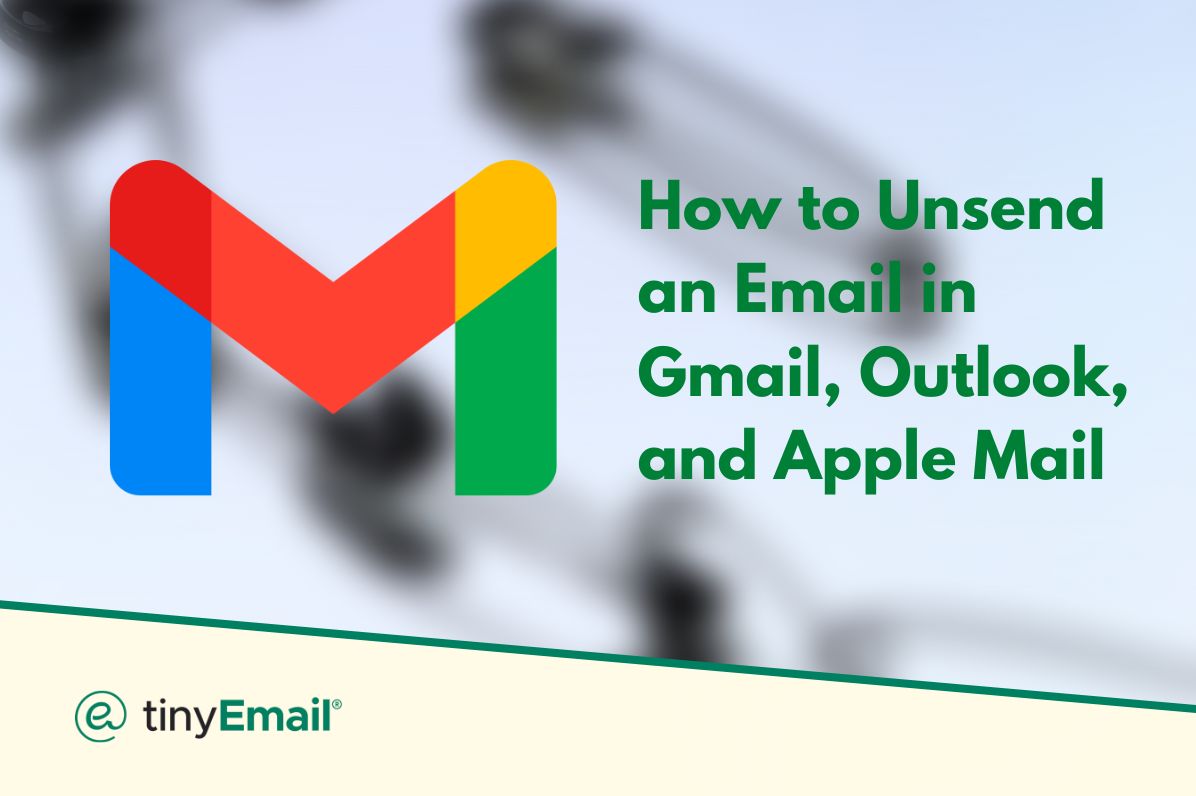
How to Unsend an Email in Gmail, Outlook, and Apple Mail
Accidentally sent an email to the wrong recipient? No worries. Here’s a step-by-step guide on how to use the unsend feature in Gmail, Outlook, and Apple Mail.
Newsletter
Join our newsletter today Get instant updates

20,000+ users subscribed to newsletter
Thank you! Your submission has been received!
Oops! Something went wrong while submitting the form.
Join one click migration
Discover the future of online shopping with us. Explore our diverse product offerings, personalized features, and lightning-fast checkout.



.svg)
